Markets
Marketwatch enables users to access live chart of all instruments, plot technical indicators and ideate an algo.
You can view prices and market depth of all your favorite cryptos/stocks across exchanges on a single page. You can track and trade directly from the market watch.

Watchlist¶
Search: You can search and add thousands of instruments across all segments and exchanges. To add any instrument in the watchlist, you need to simply click over the instrument from the search result.

On hovering over any instrument in the left pane, you will get 5 options
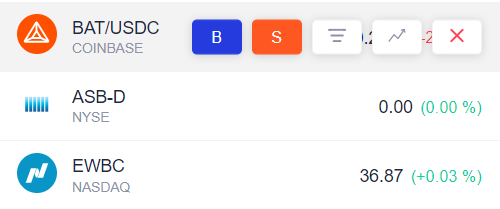
B
: Opens a Buy order window and lets users place orders directly.S
: Opens a Sell order window and lets use place orders directly.
: Opens the market depth for the instrument. Market depth displays the best 10 bids and asks. This helps in determining the at which level most orders are being placed. You can open market depth for multiple instruments together. Clicking on any of the price in the depth table allows users to place orders on that level.

: Opens Technicals window. You can read more about technicals here (/)
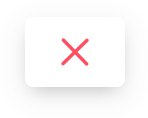
: Deletes the instrument from the watchlist
Charts¶

Clicking on the instrument in the watchlist opens its candlestick chart. You can also open the chart of an instrument directly by using the search box on the top left corner in the chart.
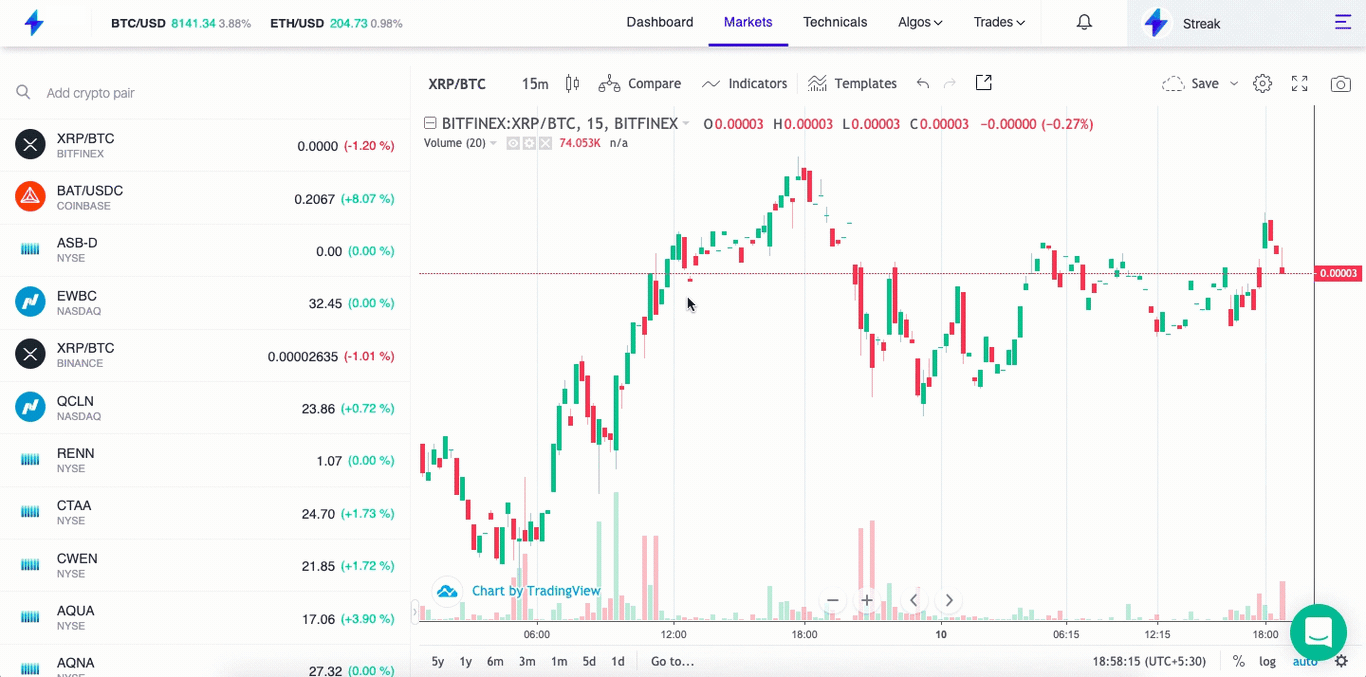
You can plot technical indicators on charts and verify the transaction details from the backtest results.
You can get the list of supported exchanges here