Basket
The basket feature allows you can create basket comprising of Stock, Cryptos, Futures and Currencies. The maximum limit for a basket is 50 scripts per basket. You can have as many as 100 baskets and you can access these baskets by typing the first 3 characters in the scrip section while creating strategies.
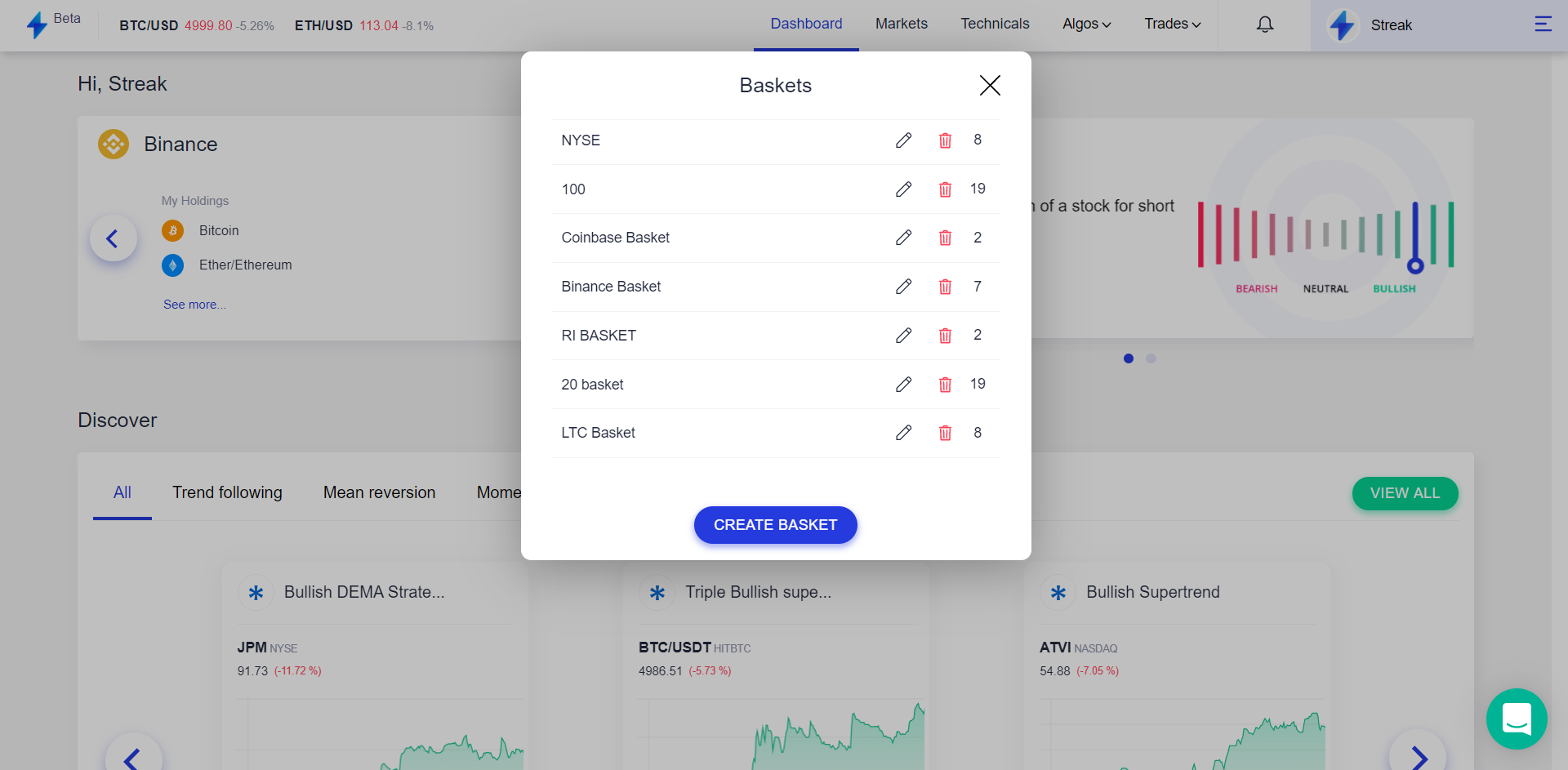
Create a basket¶
Steps to create Basket:
- Click on your name in the top right corner of the Website or side menu of the app and click on at the Create a basket.
- Start adding stocks. You can have a maximum of 50 stocks ( stocks or futures or currency futures or combination of all) in a basket.
- Finally, you need to click on Save.
Tip
The baskets are easily accessible in SEARCH while you are creating a strategy and on the backtest page when you are changing parameters.There is no limit on the number of baskets.
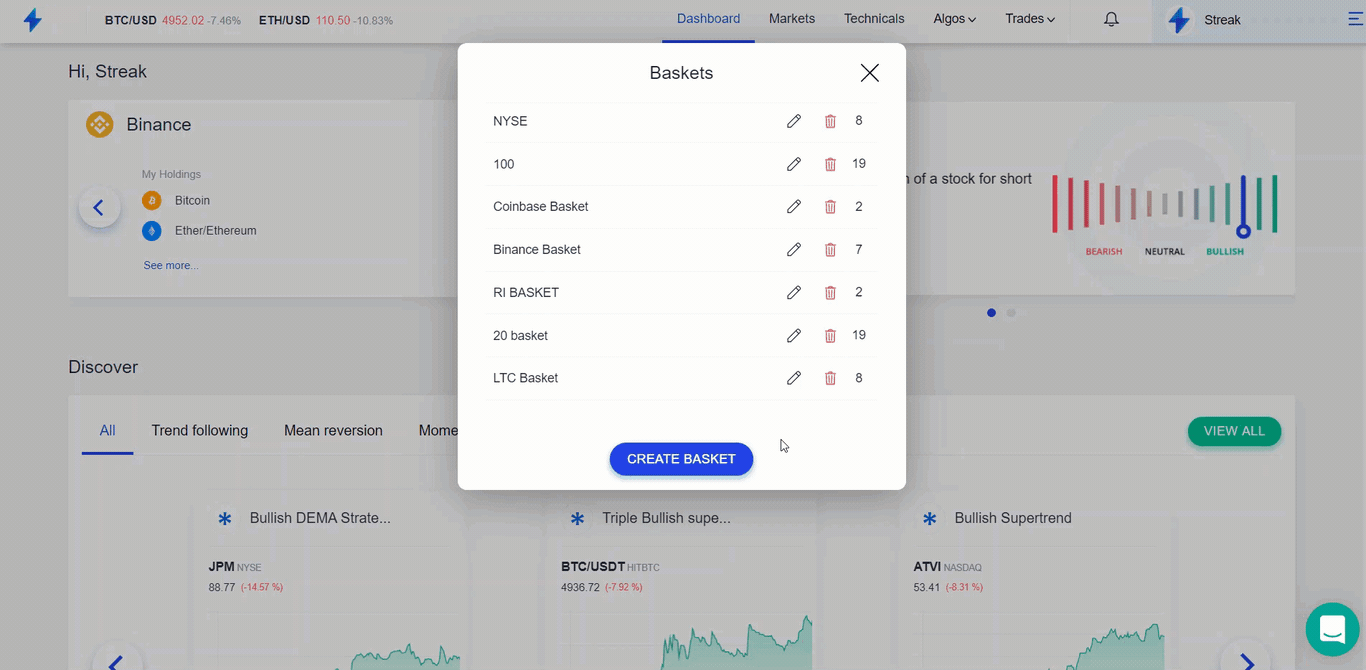
Adding a basket on create page¶
To add basket search for your basket name just like any other instruments and autocomplete popup will show the list of all matching baskets.
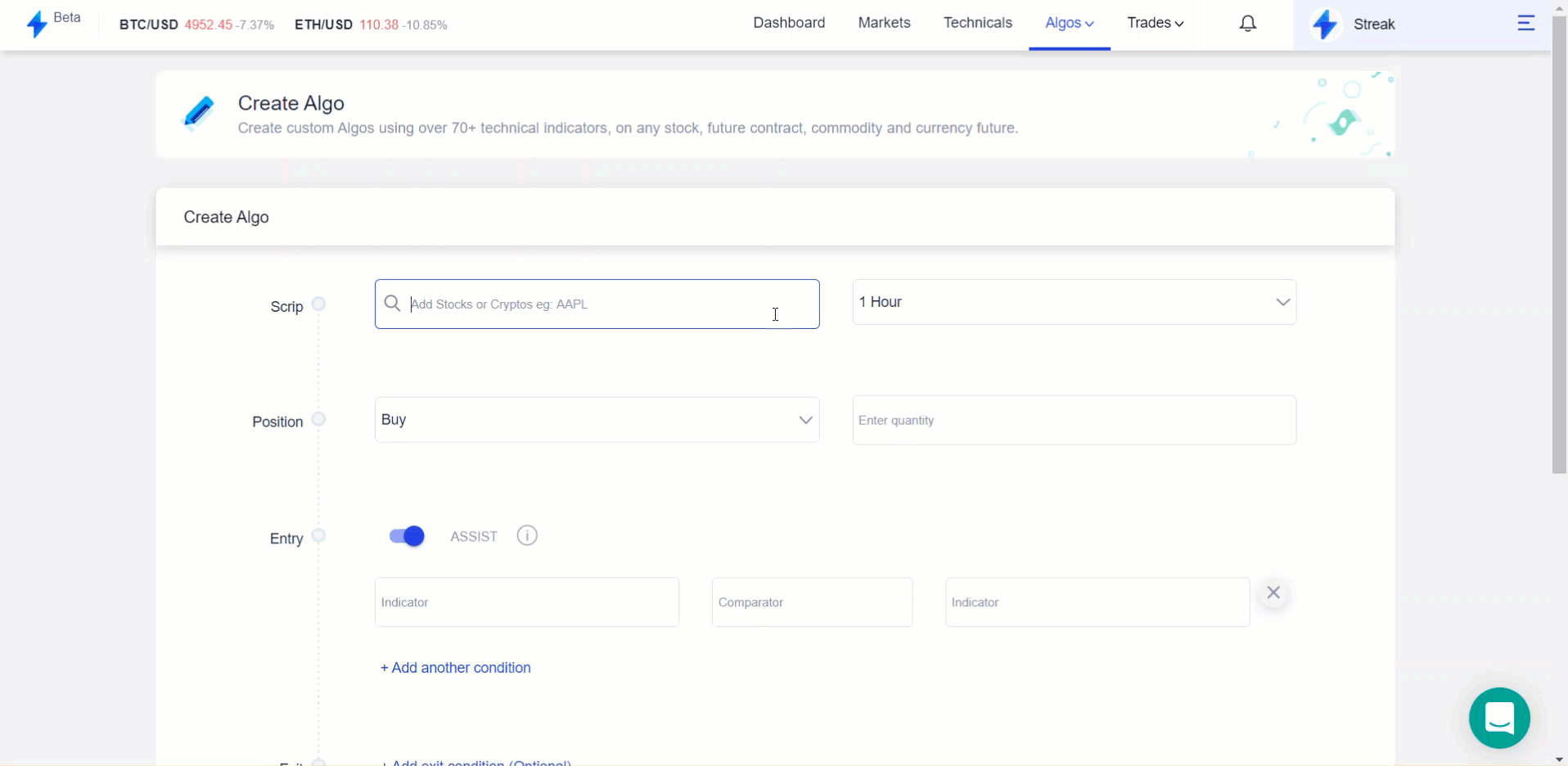
To see a complete example on adding a basket while creating strategy check Supertrend example gif on Create page